It can feel really overwhelming at first, trust me, I know. I’ve been there. But after doing it for three years, these are my best tangible tips for how to homeschool and work from home at the same time. If you are new to this set up, make sure you first familiarize yourself with what homeschooling actually looks like (hint: it’s not recreating school at home). Then, take a deep breath, give yourself some grace, and get ready to rock this!
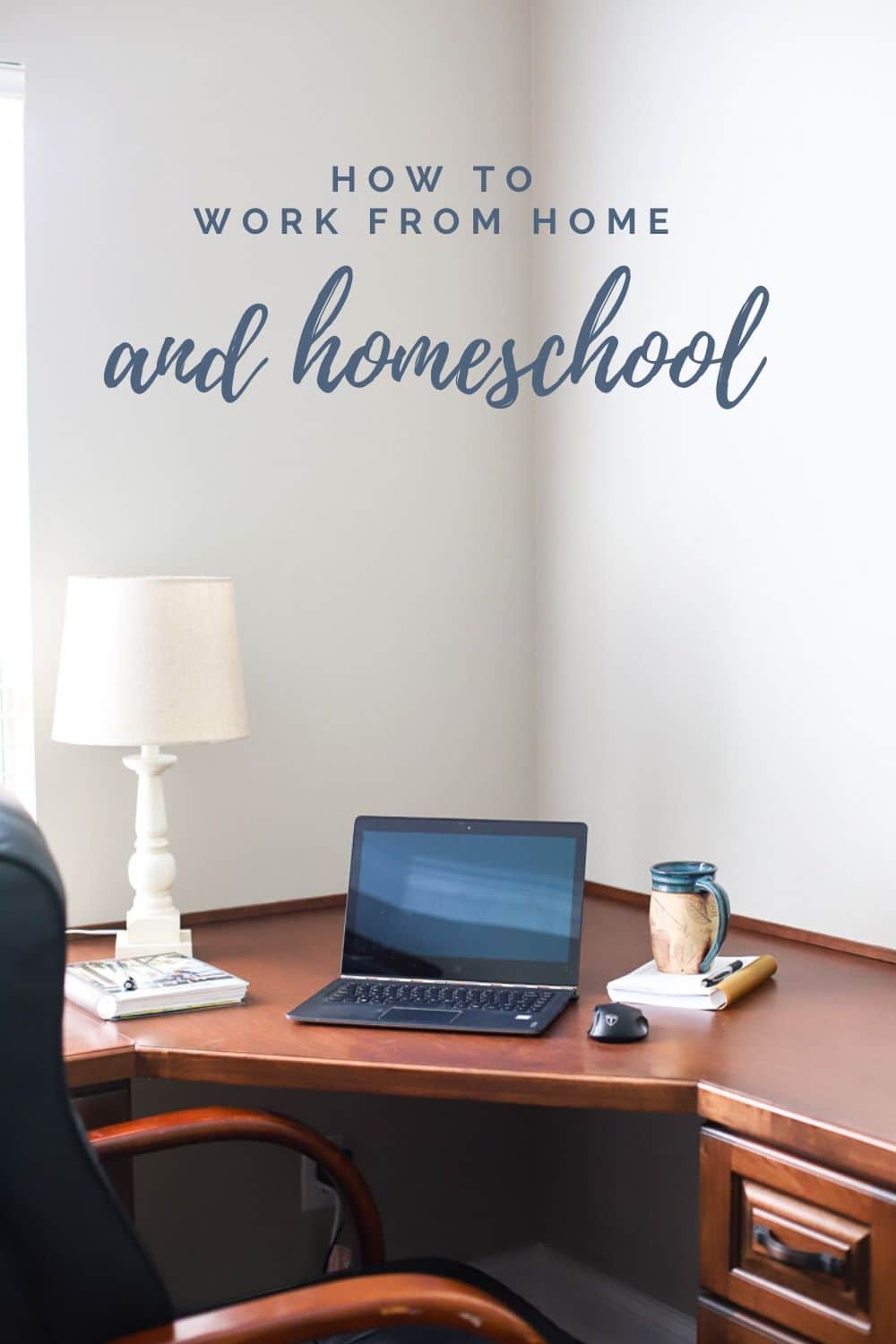
First and foremost, don’t expect that a single, color-coordinated schedule, no matter how pretty- again, I’ve been there, is going to solve all your issues. Kids have tantrums, urgent work demands pop up, and life in general throws curve balls. Those days happen and when they do, make it work however you can whether that’s a movie marathon for the kids or ordering take out. However, if you can commit to sticking with these following 12 tips for how to homeschool and work from home, I can guarantee things will flow more smoothly overall and you absolutely can do both.
- Have realistic expectations. If your boss is expecting you to clock 40 hours in from home, it’s going to be a challenge. You will most likely either need to find reliable childcare help, rely heavily on screens (which is fine if you need to, but doesn’t feel like a sustainable plan for me long term) or work on the weekends. However, if your boss cares more about efficiency and getting done what needs to be done, I can vouch for being able to very realistically get 25-30 hours of work in during a work week while homeschooling, without it flowing into the weekend.
- Make use of kid free hours. You will need to take advantage of either the early mornings or the later evenings when the kids are sleeping. These hours will differ by your child’s age of course and if you still have nap times- that’s wonderful; use them! If your kids are too old for naps, you can have a required quiet hour in their rooms. My kids (ages 8 and 5) now know that after lunch there is a mandatory hour (sometimes two) of free play while I work. If your kids are old enough, send them outside with one of these, so you can keep your peace of mind while they play. We use ours daily.
I also utilize early mornings. I get up a 5:15 AM and head straight to the office, knowing I have 2.5 solid hours before I put on my mom hat. My kids get up at 8:00 now, but when they were younger and woke up earlier, we had a family rule that they were to stay in their rooms until 7:30 AM. Yes, that took some practice to enforce, but it was worth it and the day ran smoother because of it. If evenings work better for you, that’s great! Personally my brain shuts off at 7:30 PM so I’m worthless with work in the evenings. - Create a schedule and stick to it. It might take a week or two of playing around with the order and flow of the day that works best for you, but once you find a good rhythm, write it down a stick with it. Write down your priorities, then schedule them into the day. Again, if you have a 14-month old that doesn’t reliably nap, you’re going to need to be a bit more flexible and hands on, so writing down a general routine rather than a time stamped schedule may work better.
- Embrace a relaxed homeschooling mindset. Though that schedule is super great for keeping things rolling, understand that’s it is also OK if you don’t check off every subject you meant to cover in a day. The beauty of homeschooling is there are no hard deadlines; it’s embracing the flow of constant learning. Do what you can, then pick it up where you left off the next day.
- Get enough sleep. Having more hours to work when your brain is fried is not doing you any good, especially if you job takes any degree of creativity. Make sure you are clocking in at least 7 quality hours of sleep a night. Science tells us the best hours of sleep for our body happen before midnight, so I’m a proponent of an earlier bedtime and an early wake-up.
- Write down your daily three must-dos. It’s so tempting to jump right into work first thing, but taking 5-10 minutes to write down your top three must do tasks for work will help tremendously in keeping you focused through the day. Focusing in on my business and personal “must do” tasks for the day has been life changing.
- Have a dedicated work space. I love curling up on the porch couch with my computer, and that’s fine for when I’m writing, but when I need to get other work done, I know I work best in my office. It is sparse, which for me works well because of less distraction. I also have my top priority (FAMILY) written in calligraphy and on display so I can remind myself of why I’m working hard every time I look at it.
- Cut out distractions and focus on one thing at a time. I know some people say they work best with a TV on behind them, but I just don’t believe it. Every time you turn around to catch that quick clip, you are distracting your focus, and thus needing to refocus again when you turn back around. Those minutes add up to more wasted time than you’d believe. Same with folding a quick load of laundry. People list that as a work from home perk, but when you are in your working hours allotment, those hours should only be spent on work tasks.
I also do my very best to only focus on what is scheduled at that time. If I am actively teaching the kids, I only have my attention on homeschooling, knowing that I will work during my allotted work time. Once upon a time I tried to juggle multiple categories at once and ended up feeling like I was doing a poor job at everything rather than effectively multi-tasking. - Create a responsibility chart for the kids. Homeschooling kids also means teaching them to be contributing family members and everyone should help out with the housework, cooking, and laundry to the best of their ability. Personally we feel that certain tasks are an expected part of day to day life which is why we use printables- see my free resource chore chart options here.
- Move your body. It can be tempting to opt for an extra hour of work over an hour workout but your body will be more refreshed and efficient if you take better care of it and pump those wonderful endorphins through it at least once a day. It can be as intense as P90X or as simple as a walk outdoors.
- Treat your time like a budget. A practice I started recently was writing out my day along with my list of things I’m grateful for and the day’s top priority tasks in an hour by hour format. When you look at it objectively, each day has a lot of time in it. Similar to a Dave Ramsey budget, if you give each hour a purpose, you’ll be amazed at how many things you will “find” time for. With two hours blocked off for work, and your top priority tasks written down clearly, you will knock those out quickly and feel incredibly productive. This only works though when you respect the boundaries you have created for yourself. If you feel like you’re in a good work flow, but the hourly schedule says it’s time to switch from working to prepping dinner and playing Money Bags with your kids, you need to stop and switch to follow the outline you created for yourself. This can feel incredibly counter-intuitive, I get that, but if I choose to work for an extra hour, then I am behind on the other stuff, end up getting take-out and have kids that are whining that I didn’t keep your promise. That ultimately ends up making me to feel MORE defeated than if I just stick to my plan. Everyday isn’t perfect, of course, but if you follow this advice on most days, you will feel not only successful with work, but with home life as well.
- Batch work. I’ve been slow to adopt this (why do we resist things we know will help us?), but when I implement it, I am a believer. Some days I only focus on writing, and other days I only focus on editing pictures. Email gets it’s own day, too, and that’s where I usually mess myself up. I feel personally responsible to respond quickly to people, even if it’s not important. Those little emails mess with my work flow and distract me, so I’m constantly working on not looking at my email except for times I’ve designated to do so. Trust me, I get this is a challenge, but batching your tasks so you can focus on all billing at once, or all pitches at once, instead of jumping from one to the next will help you be much more efficient in your efforts.
- Choose curriculum that fits your needs. I love interactive, play-based learning above all, but when trying to balance working and teaching, I’m not afraid to make use of some of the incredible digital resources. From Khan Academy to Synthesis, there are so many engaging and educational options for us nowadays.
- Meal plan. The last thing I want to do at the end of a full day is to stare blankly in my fridge and figure out what’s for dinner. Do yourself a favor and meal plan on the weekend. It doesn’t have to be elaborate. Choose a kid-friendly crockpot meal or let Home Chef come to your rescue. Follow these simple tips for meal planning success and take advantage of helpful services like grocery delivery and Thrive Market. Personally I use Thrive Market like an ongoing pantry and home staples grocery list. Then when a free gift pops up that entices me, I place the order.
I know I’m not the only mama out here juggling and making it work the best I can. I’d love to hear from you that juggle the mom and work hats at the same time. What is your best tip for how to homeschool and work from home – or just how to mom and work from home! Share in the comments below and let’s help each other out during this crazy time <3

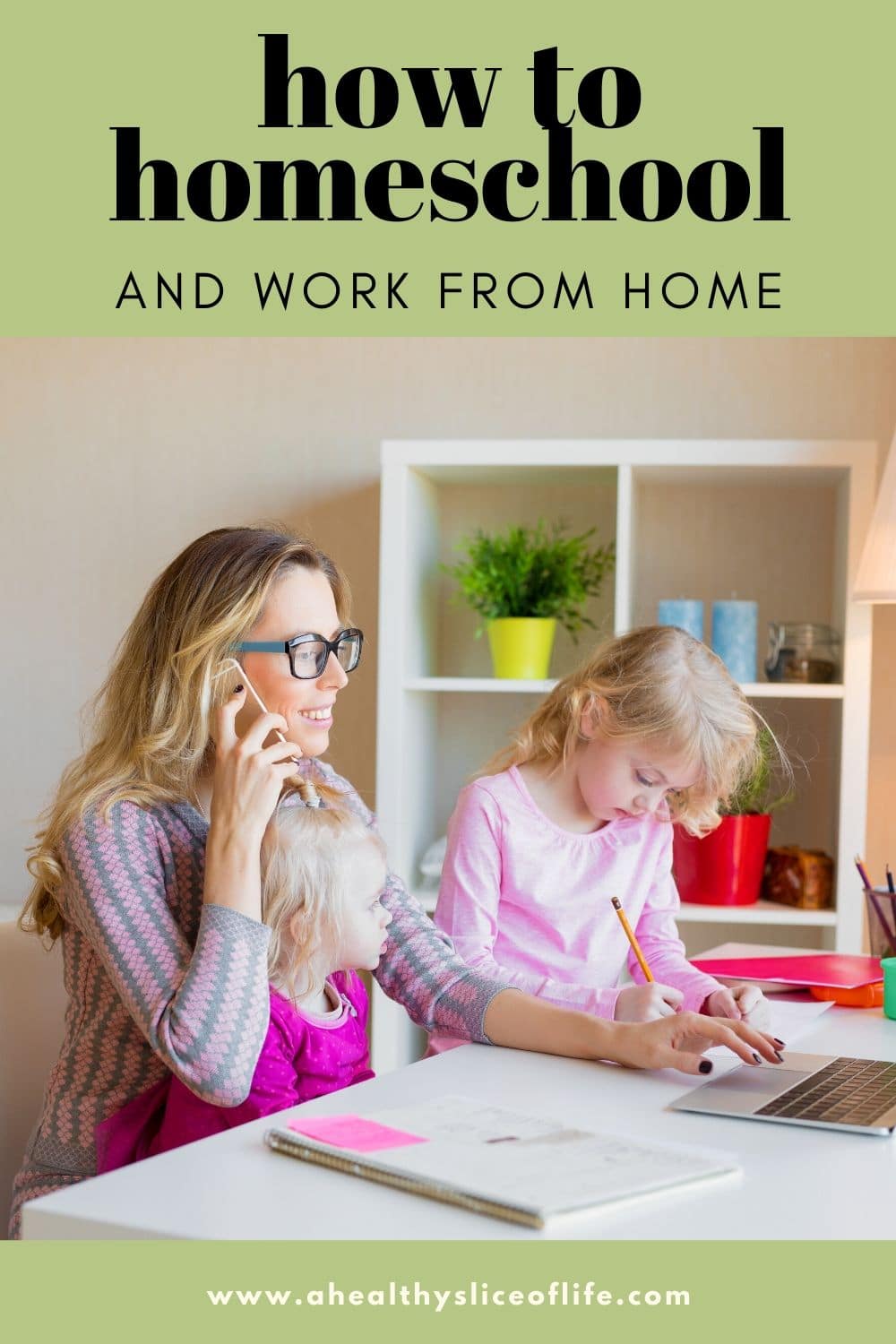


Alyssa says
Love these tips! My husband I will both be working from home next week, and the kids will probably be with us the week after. We are talking about working in shifts. Both of us get up early to asses our day, then we split the day into blocks of time depending on our needs/meetings for the day and whether we have the kids or focus on work. We may not follow a typical 8-4 schedule, but these days, probably won’t matter as nothing is typical.
Brittany Dixon says
Sounds like you have a great system getting in to place; that’s awesome! And you’re right… nothing is typical right now <3
John J. Stathas says
Practical realistic tips. These are great suggestions proven to be valuable based on what you have successfully been doing for three years. Your readers will benefit well from your experience and sharing of your insights. Definitely a “community service”!
Heather Carraway says
Hey!!! This is great <3 You shared some digital homeschooling resources (yayy, thank you!!) but what other homeschool sites do you recommend? I'm starting to just assume my 2nd grader will be out the rest of this school year and want to transition to legit homeschool for the time being because unfortunately our county/ her first-year teacher hasn't figured much out in terms of instruction. (As in – we've only gotten one PDF a week on assignments but zero instruction.). Thanks so much for any tips/ sites I should look into!
Brittany Dixon says
Hi Heather! I am wondering how many parents might be looking at switching to homeschool over elearning. I’m happy to help if I can! So personally, I piece together our curriculum by handpicking the curriculum I want for each subject. A great resource to research different curriculum is https://cathyduffyreviews.com/.
There are also all-in-one curriculum options like Abeka (a popular option), Sonlight, Living Books, and My Father’s World too if you prefer a “curriculum in a box” setup to get things rolling.
The Good and The Beautiful has a lot of pretty open-and-go options which is an easier way to begin as well. https://www.goodandbeautiful.com/
It’s hard to say where to start because we’re all in a new place right now with how to proceed. Typically, with just homeschooling, I’d say to start off really gently. Maybe pick a math and a language arts, and read a lot. Then slowly add what you feel is missing from that point. We love Beautiful Feet (a literature based social studies program), Mystery Science (online science classes) and draw a lot of what we do from other various sources.
I don’t know how helpful or not this is, but feel free to send me an email if you have other specific questions!
Nan Cunvong says
Hi. I’m a mother of 3 kids, 5 years, 3 years and 4months. I live in a farm in a small town in Thailand, SE asia, just in case you don’t know where I am. I would like to tell you that your blog is so useful for me to start homeschooling for my kids. Thank you so much for sharing.
Cassie says
How did/do your kids know what time it is and when they are allowed out? We follow a very similar rule and have always used the hatch light (changes color when it’s wake/sleep time) but it doesn’t show the time. Kids are now asking how much longer, what time is to, etc…
Brittany Dixon says
When Hailey was three we got her a digital clock and showed her what the number 7 looked like. She wasn’t allowed out of her room until she saw that number in the first spot. We did the same for Kaitlyn. We had an Okay-to_Wake clock for a little bit, but teaching them the digital clock worked so much better for us.
BD says
Hi, I just came across this post and it’s very helpful, thank you! I intrigued by what you said here “If your kids are old enough, send them outside with one of these, so you can keep your peace of mind while they play. We use ours daily,” but the link isn’t working anymore! I really want to know what the product or whatever is? Hopefully you see this :). Thanks
Brittany Dixon says
Thanks for the heads up about the link! It’s a RelayGo, a screen-free tracking and communication device for kids. I just updated the link- https://amzn.to/3I0jIpO